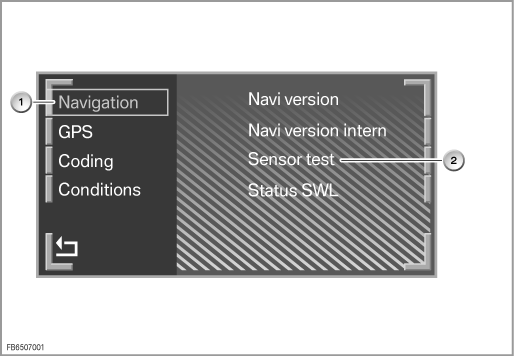
The sensory check of the navigation system takes place using a hidden menu on the Control Display (CD). The display of internal data and signals on the Control Display enables a check of the navigation system during a test drive.
To open the hidden menu:
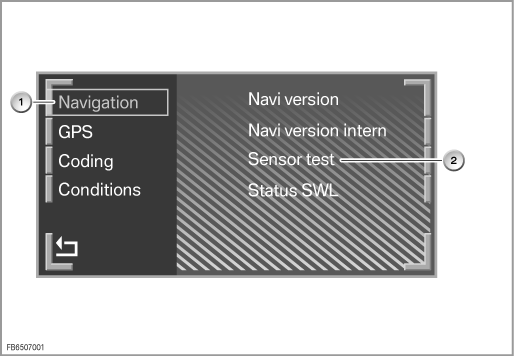
Index |
Explanation |
Index |
Explanation |
1 |
Menu item 'Navigation'. |
2 |
Menu item 'Sensor test'. |
Select menu item 'Navigation' and then 'Sensor test'.
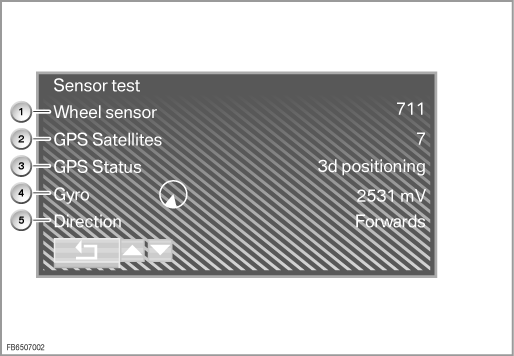
Index |
Explanation |
Index |
Explanation |
1 |
Received wheel-speed signal. |
2 |
GPS reception: Number of satellites tracked at the moment. |
3 |
Status of the GPS reception. |
4 |
Signal of the yaw rate sensor: Directional arrow and voltage of the yaw rate sensor in mV. |
5 |
Driving direction: forwards or backwards. |
|
|
This display on the Control Display can be used during a test drive to check whether the wheel-speed signal, the signal of the yaw rate sensor and the GPS reception are present.
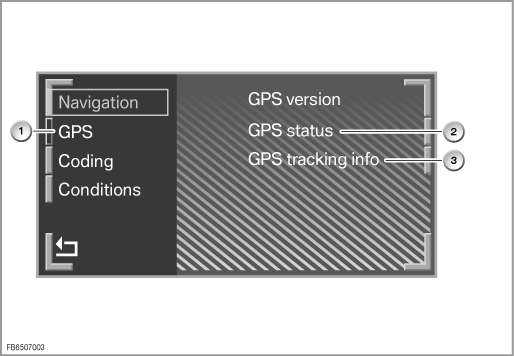
Index |
Explanation |
Index |
Explanation |
1 |
Menu item 'GPS'. |
2 |
Menu item 'Status of the GPS reception'. |
3 |
Menu item 'Status of the GPS signal'. |
|
|
Select menu item 'GPS' and then 'GPS status'.
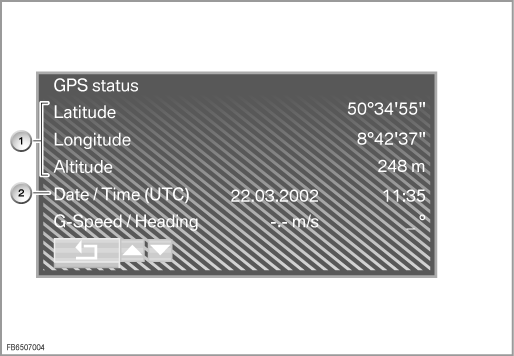
Index |
Explanation |
Index |
Explanation |
1 |
Current position: GPS latitude, GPS longitude and GPS altitude. |
2 |
Received GPS date and time. |
Select 'Back' and then menu item 'GPS' and 'Status of the GPS signal'.
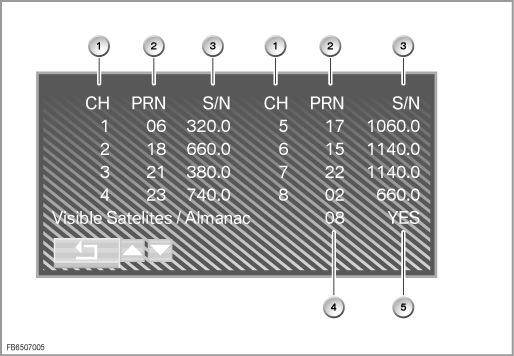
Index |
Explanation |
Index |
Explanation |
1 |
Number of tracked satellites (max. 8). |
2 |
Identification numbers of the tracked GPS satellites. |
3 |
Quality of the GPS signal for the individual tracked satellites. |
4 |
Number of satellites tracked at the moment. |
5 |
Almanac data present yes / no. |
|
|
Other menu items
In the other menu items, the internal data of the navigation system are displayed: e.g. software version, coding version, power supply and temperature of the control unit.